How Can We Help?
Are you pressing the “Place Order” button but nothing is happening?
If you are unable to proceed from the checkout, this is because there is some information this is either missing or incorrect in the checkout form.
The most common errors are:
- Missing out a field – Make sure you’ve added all of your personal information – First and Last name, address and postcode, phone number and email. All of this info is required so your bank will authorise the payment.
- Incorrect field – The email field must contain a valid email, the phone number just numbers, your credit card details correct and so on. Often a typing error is the problem.
- No delivery date selected – You must choose your preferred delivery date from the drop-down menu (see images below).
- No delivery instructions – It is important to leave instructions in case you can’t answer the door when the driver comes. Even if you plan to be in, unexpected things can happen! Please nominate a safe place or neighbour just in case.
- Terms & Conditions Not Accepted – You must tick the box agreeing to the terms and conditions to complete the process (see images below).
If the “Place Order” button is still not working and you’re not sure what the problem is, scroll to the top of the screen and look for the error message. This will tell you exactly what the problem is:
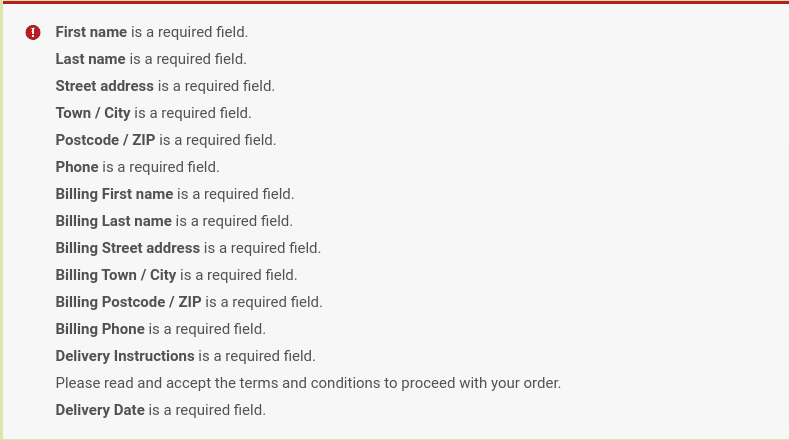
You need to choose your preferred delivery date. Click where it says “Choose a date” and a calender will pop up with the available options:
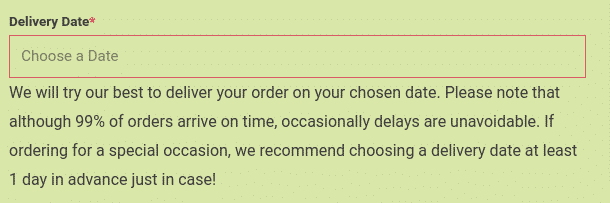
You must agree to the Terms & Conditions of the sale. Click the little grey box to add a tick to show you’re in agreement.
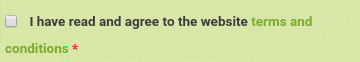
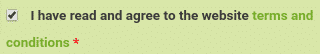
If you are still unable to proceed after completing all of these steps, please get in touch and we’ll try and help you further.

